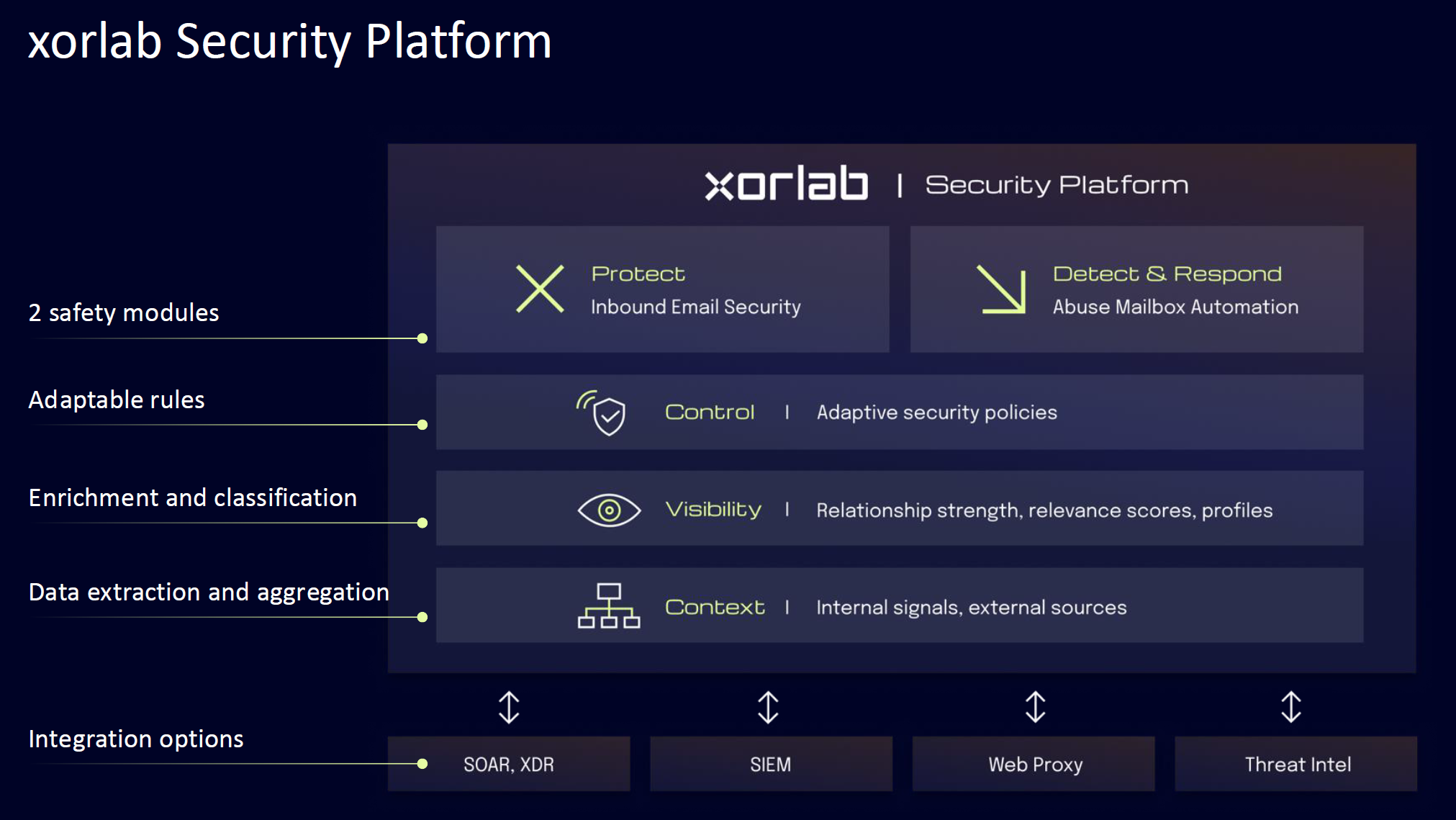Diese Website verwendet Cookies, damit wir dir die bestmögliche Benutzererfahrung bieten können. Cookie-Informationen werden in deinem Browser gespeichert und führen Funktionen aus, wie das Wiedererkennen von dir, wenn du auf unsere Website zurückkehrst, und hilft unserem Team zu verstehen, welche Abschnitte der Website für dich am interessantesten und nützlichsten sind.
xorlab
The xorlab Security Platform is designed to detect and stop zero-hour email threats. Combine xorlab with Microsoft 365 or on-premise environments to protect email mailboxes from advanced phishing, business email compromise and ransomware threats. By uniquely understanding your communication context, xorlab achieves a very low false positive rate.
xorlab AI Contextual Security Engine:
Classify emails and identify potential threats by analyzing a wide range of signals within each email and comparing them to a learned reference of legitimate communication patterns within your organization.
Extensible library of Adaptive policies:
Customize xorlab’s built-in security policies or build your own on top. Adaptive policies automatically adjust to your context, minimizing the need and effort to manage block and allow lists.
xorlab Inbound Email Security:
Rapidly reduce risk by protecting your organization from zero-hour phishing, business email compromise, and ransomware threats. Part of this module is a portal where employees can manage their own quarantine and evaluate suspicious messages in a secure preview.
xorlab Abuse Mailbox Automation:
Collect user-reported emails and analyze them for possible attacks. xorlab prioritizes reported emailsbased on risk and responds with case-specific feedback. This saves your security staff valuable time in processing these reports. xorlab automates your abuse mailbox management, maximizing security and reducing costs.
Attachment Sandbox
xorlab’s sandbox dynamically analyzes attachments and detects malicious files that are overlooked by static analysis methods. The sandbox results are combined with further xorlab analysis to automatically and accurately classify incoming emails.
The xorlab sandbox is available both on-premise and hosted in the cloud and integrates seamlessly with your email security environment.
Contextual Banners
xorlab’s contextual banners provide timely and relevant information to support the secure handling of emails. Three banners in different colors highlight important aspects and risks.
Unlike conventional banners, contextual banners only appear for potential risks and not in most legitimate emails. In this way, employees are informed in a targeted manner and are not dulled by too many irrelevant warnings.
Red banners warn of potentially risky emails with suspicious links, attachments or possible phishing attempts and remind employees to be careful before clicking.